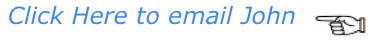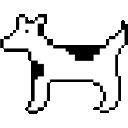Push and hold the power button… for 8 seconds.
It should turn off…wait for 30 seconds...
Restart your Mac while holding down the shift key…
Keep holding the shift key until the progress bar goes halfway across…
then you can let go of the shift key.
Your screen may Flicker…
login and wait a minute or 2… then restart…
Apple Support-YouTube
How to YouTube for Mac
My tips and tricks on YouTube
How to Make Your iPhone and iPad Appear in the macOS Catalina Finder
If you get a tech support pop-up… or ransomware… on your Mac…iPhone-iPad…Click Here
Have I Been Pwned?
(check for email breach)
Has my router been hacked?
Older Macs
When upgrading from 10.6 to 10.7
Be aware that some software is not compatible…
Old Quicken, Old MS Office, and older Adobe products are NOT compatible...
No more Power PC apps(32Bit)!
I'd remove all 3rd party extras before upgrading...
(at least make sure they are all compatible)
and as usual...back-up your files before upgrading....
10.5 will work on a Mac with a 867 mhz or faster processor...
You can upgrade to 10.4....any Mac that came with a Firewire Port....
10.4 likes RAM...it makes a big difference in speed...It will work with 256mb...but it's slow...
1gb is better...more than 1gb ...even better...
Especially if you have a bunch of music, photos, movies...
Web Browsers for older PPC Macs...can be found Here.